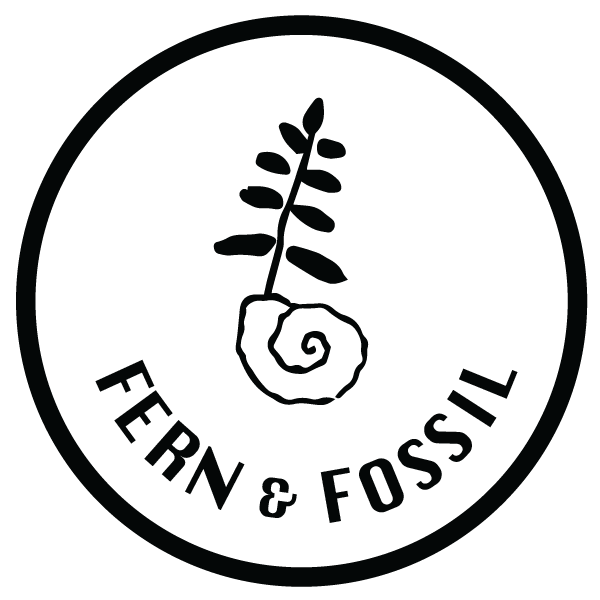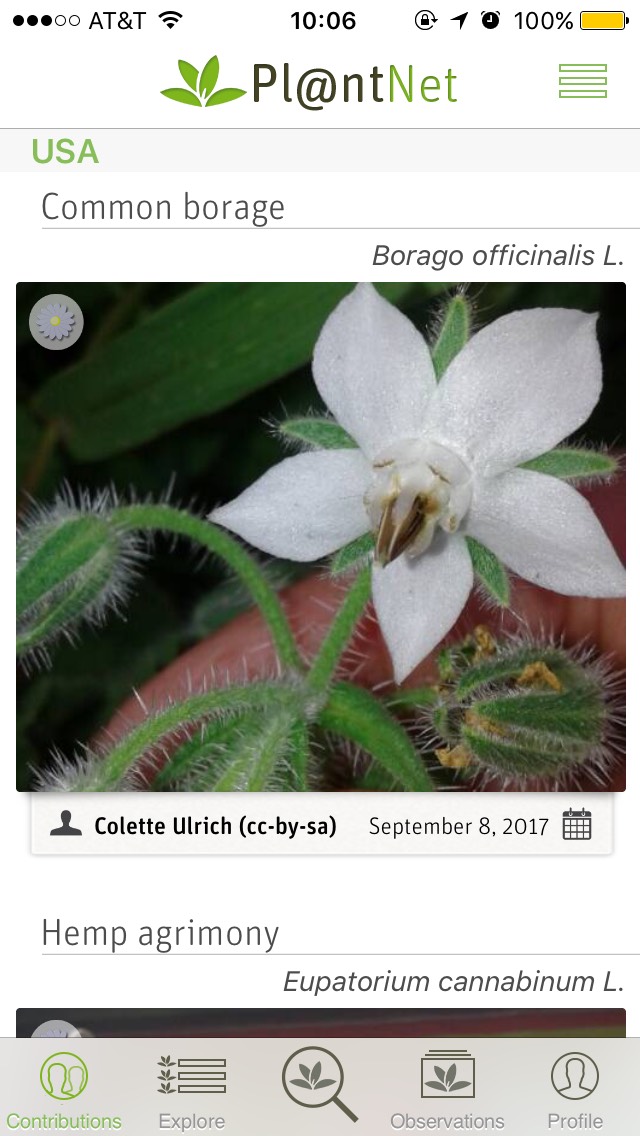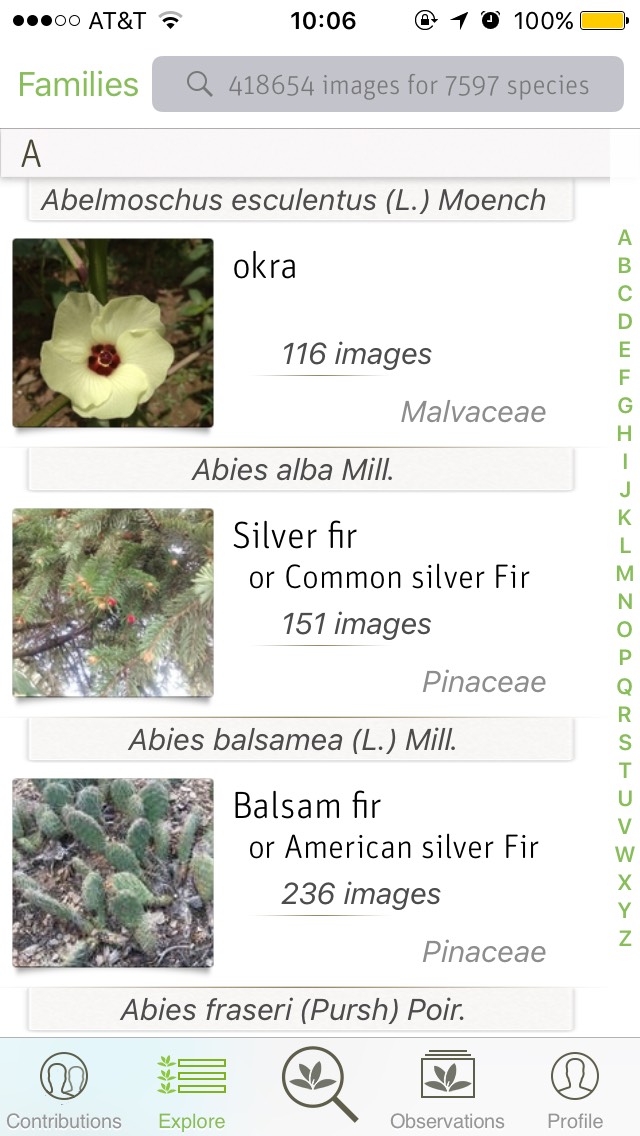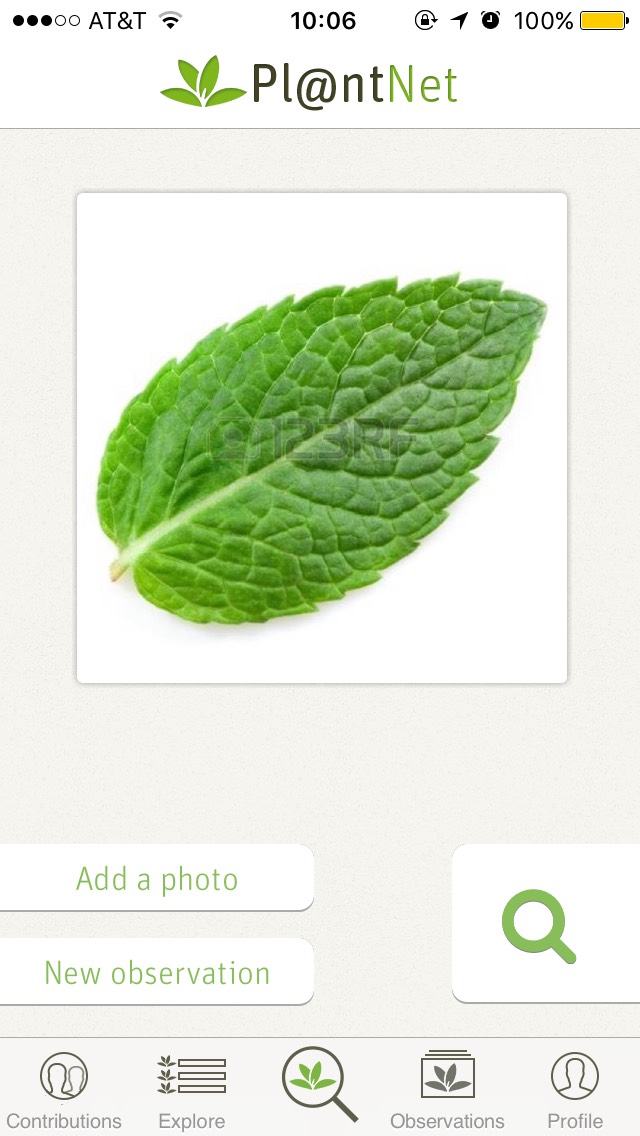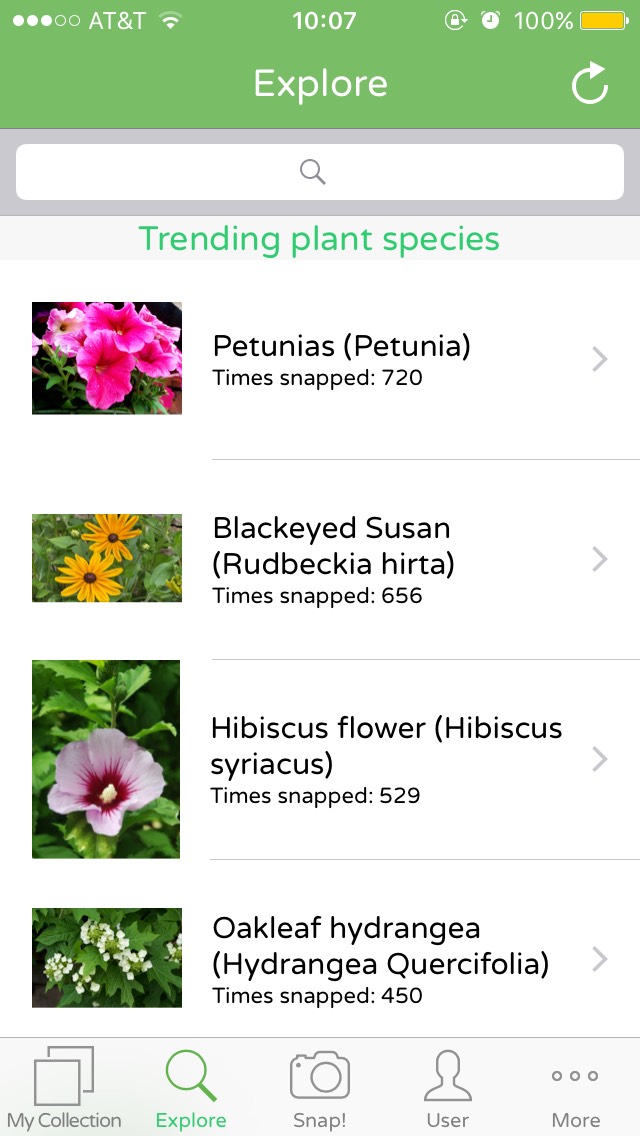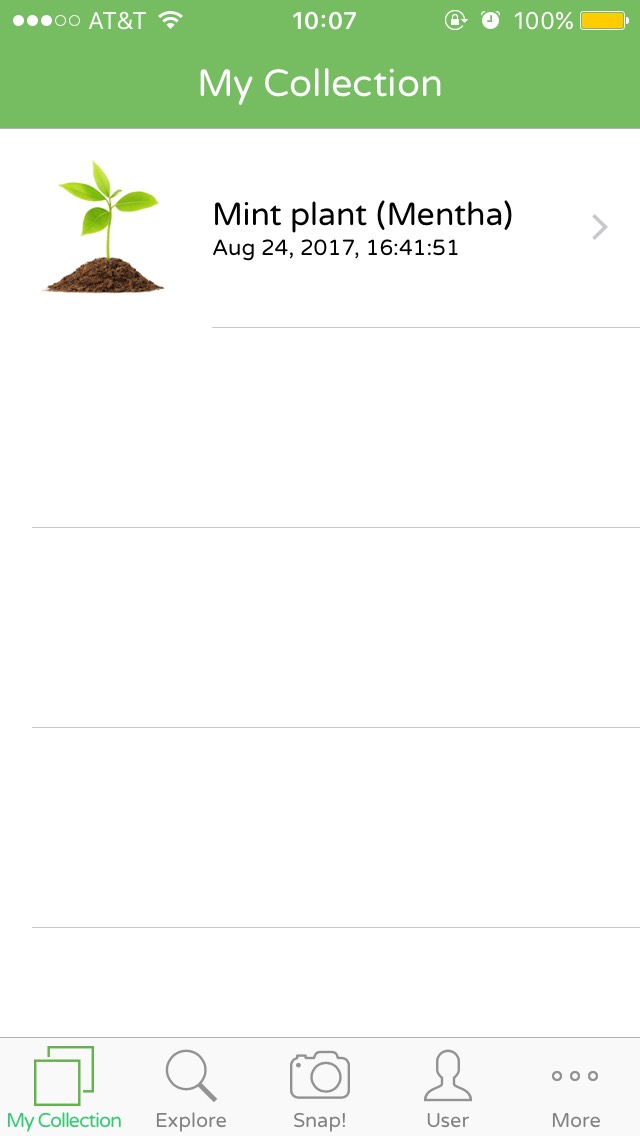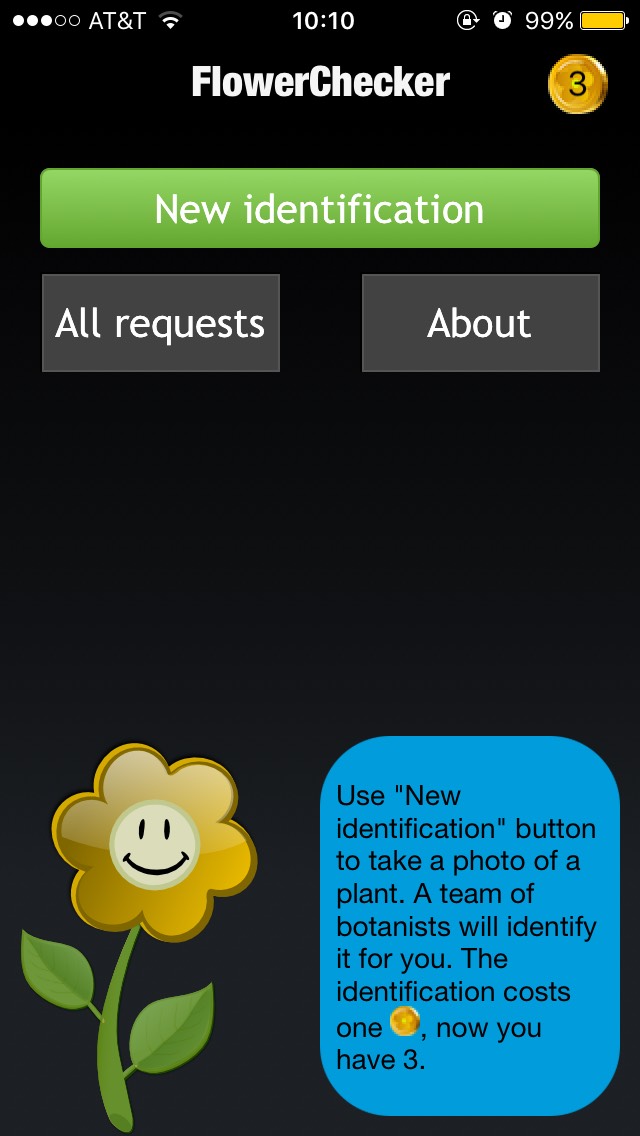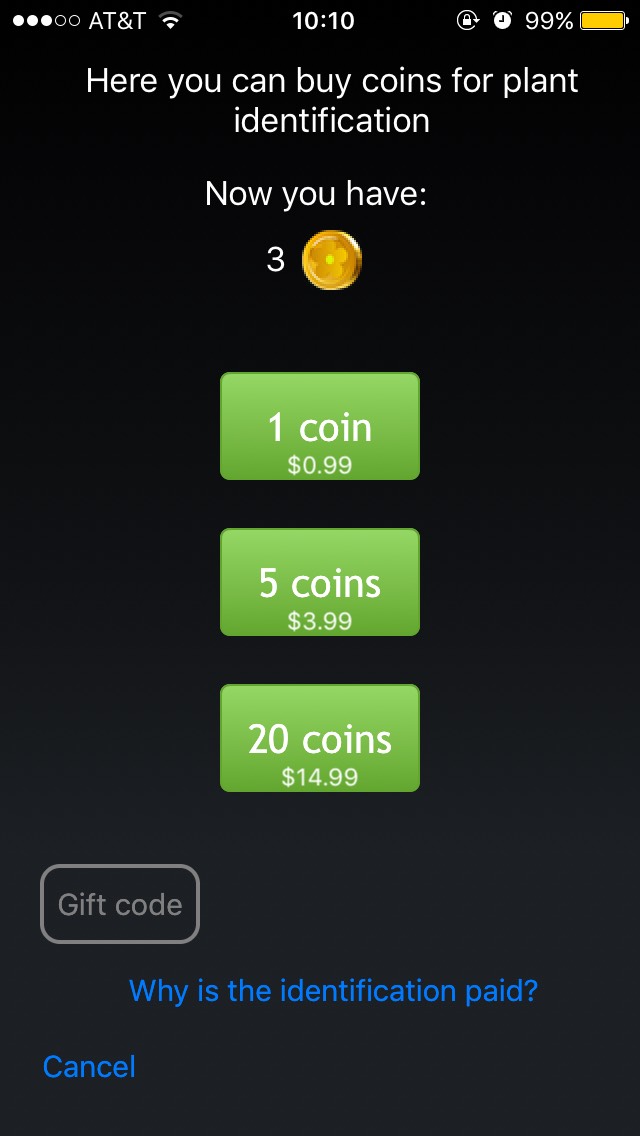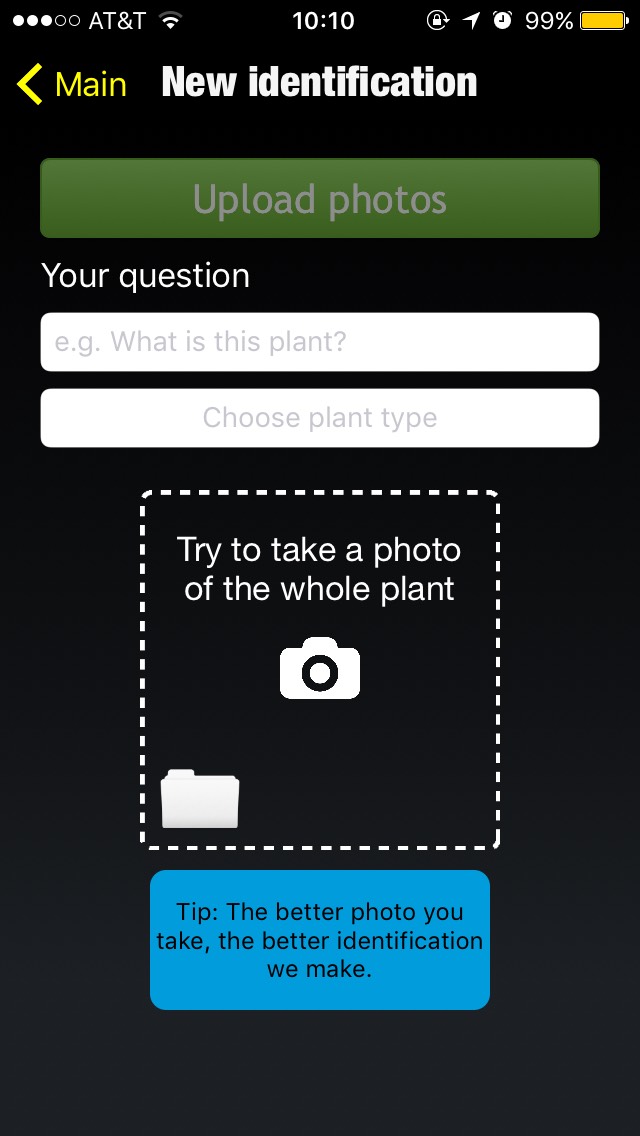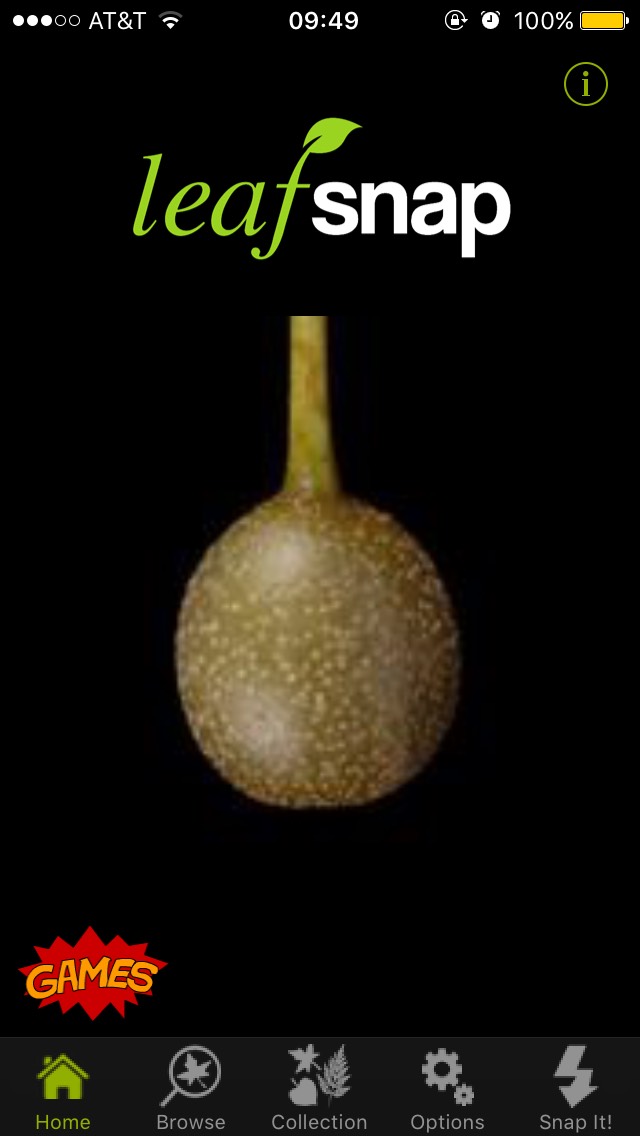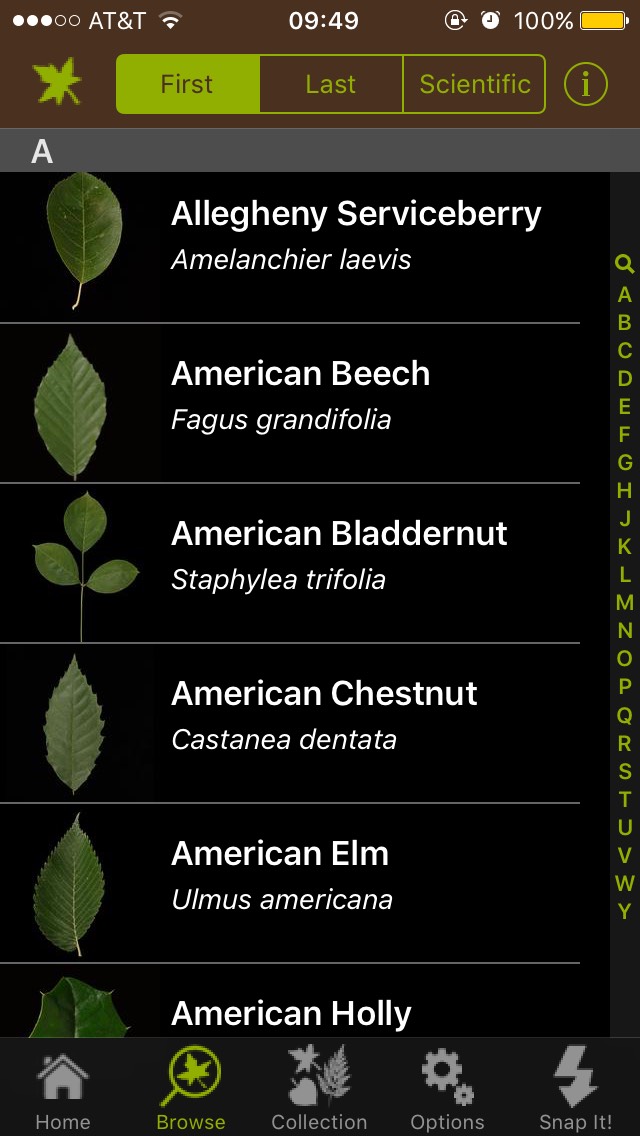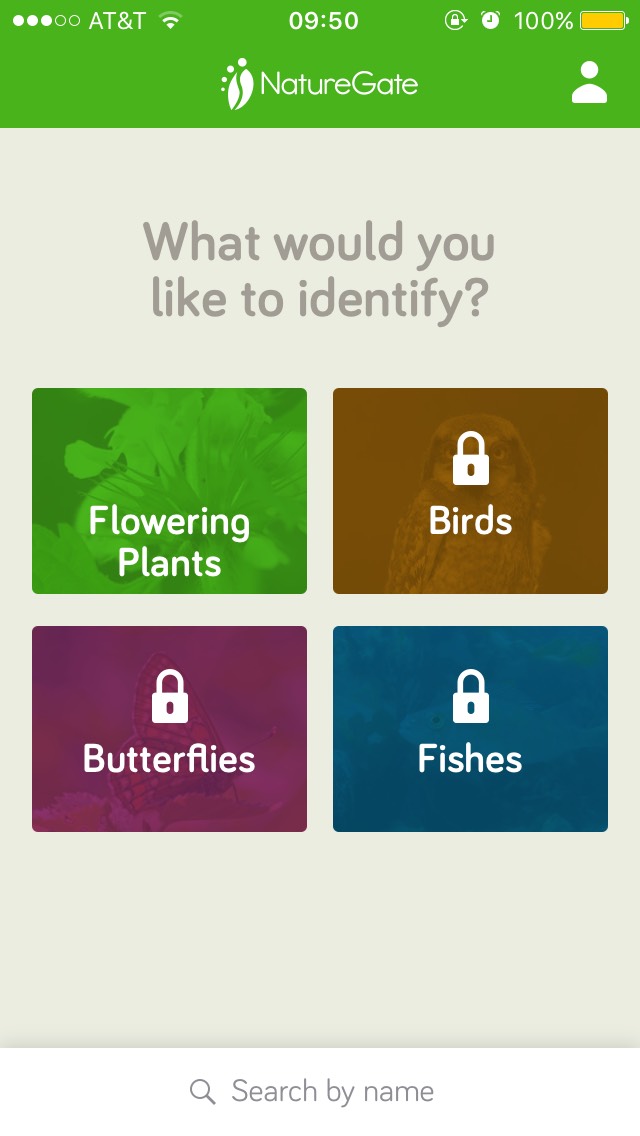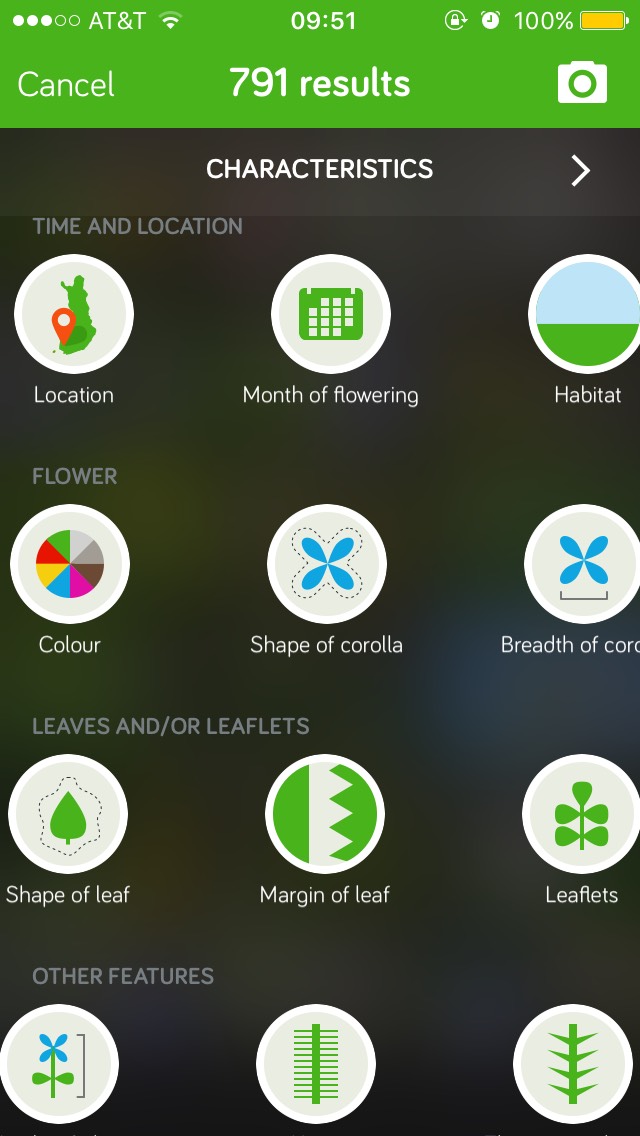A Look at 5 Plant ID Apps: Which are Worth Downloading?
There are plenty of different Plant Identification apps out there, but it's hard to tell which ones are really going to help you, and which ones won’t. Luckily, Fern & Fossil has done all the work for you. We reviewed 5 popular Plant ID apps from $0 - $3.99
PlantNet
With PlantNet, you get what you pay for. It is a free app that is compatible with both iPhone and Android, but it is a bit disorganized with its features. The first part of PlantNet is the Contributions page. This page acts like a social media platform as it shows you the plants that other people are identifying. Even though the concept of a plant social media is intriguing, it is a bit confusing in PlantNet’s execution. I couldn’t tell if these were people in my area, people that chose the same category, or just people who were using the app.
When identifying the plant, you can narrow down your search to the area you have found the plant in. Although that seems useful at face value, the options that are provided are a bit random. Categories span from Useful Plants to Canada to Plants of Guadeloupe.
The plant identification system they use works best with a white background. When I used it to identify a mint leaf, it did identify it correctly, but Mint Plant was the third or fourth option, instead of the first. The identification system does work, but if you want to identify a plant outdoors or on the go, it won’t work for you.
The Explore Page is the best part of the app, because it allows you to view an alphabetical list of all the plants in the category you chose at the beginning. If you want to read and learn about the different types of plants under certain categories, PlantNet is perfect.
PlantSnap
PlantSnap is the most expensive app on this list, but also the most useful. It’s interface is bright and friendly, welcoming any user who decides to buy it. Like other plant identifier apps, it allows you to snap an image and send it in to be identified. The whole process of identifying plants with PlantSnaps takes less than five minutes, and it provides you with information about the identified plant, as well as other possible identifications.
What makes PlantSnap unique is its different method of searching. While most plant identification apps only let the user send a picture and receive information, PlantSnap allows you to search for plants by name. This allows anyone who downloads it on iPhone or Android to become an expert in all things plants!
The only drawback I found with PlantSnap is it’s required sign-up. In order to use the app, you must first register by entering in an email and password. Other than that, this app is the perfect plant identification app if you don’t mind paying $3.99 for it.
FlowerChecker
For only $0.99, FlowerChecker makes it extremely easy on the user. Compared to other apps on this list, it is the simplest one. The app will identify the plant for you, but it will also answer any other questions you have. When you send in a picture of the plant, they are able to ask a specific question, because the picture is sent to a botanist. If you’re someone who just wants their question answered, then this app is for you.
Although this app is great, because you get an actual botanist to answer your specific questions, it can take up to a day to get an answer. When you first open the app, it gives you three free “coins” which you spend on identifications. One identification costs one coin. Although you can buy more, there are other apps that give you infinite identifications. If you’re willing to wait and want your questions answered, find FlowerChecker in the App or Google Play Store for $0.99
Leafsnap
Leafsnap is a free app that is only available on iPhone. The app is easily navigated, but its overall style seems a bit outdated.
Its features include a browse section that uses scientific and common names alongside images of the leaves. Similar to the other apps mentioned, it saves your previous identifications. Unfortunately, the locations that you can identify plants are limited with Leafsnap. Locations offered by the app are New York, Washington D.C., Northeast US and Canada. Another limitation with Leafsnap is that you must put the leaf you’re identifying on a white sheet of paper before snapping a photo. If you’re outside in a garden, you may not always have a white sheet of paper to put a leaf on for this app. When I was identifying plants, I also found it hard to get a specific answer. Leafsnap does not provide you with a top match, unlike the other apps.
Leafsnap is a good app to use when looking for an image-based directory of different leafs, but its identification features are difficult to use and outdated. If you just want a good list of leaf types with common and scientific names, then Leafsnap is a good choice. If you’re looking for a good plant identification app, choose one of the others from this list.
NatureGate
NatureGate is another app that is only available on iPhone. NatureGate has a streamline identification process that includes other options to expand your app.
The identification process with NatureGate is much different than the other apps. Instead of just snapping an image, you enter in the color, number of petals, leaf shape, and habitat to see a narrowed down list of plants. Once you get to that list, you can also narrow down your search even more using clarifications such as location, month of flowering, shape of the flower, and height of the plant. The app is relatively simple with only two options: Identify and Search. Even with the limited options, you don’t feel like you’re missing out on anything. NatureGate also saves your searches, like the other apps mentioned in this post. If you want to identify other things in the natural world, you can make in-app purchases through NatureGate to be able to identify fish, butterflies, and birds.
NatureGate is the simplest app on this list, but is just as great. If you want a quick way to identify apps, without any extra features, NatureGate is your best option.